Attractive hair
coloring on Photoshop
So the
discussion begins with we all like attractive artificial hair coloring by our
friends on all social networks Like – Facebook, Whatsapp, Twitter, LinkedIN,
For Example -
Hope you like it. Well that’s very simple you
might have noticed in those two images hairs well colored So this will guide
you to color your hair to…………………
Step1 – Open
Adobe Photoshop on Your Pc
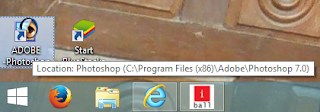
Step 2 –
Open your Image
Step 3 –
Click on brush or L Click on Pencil then select the brush…
Step 4 –
Choose your desired brush……
Step 5 –
Select Overlay from Menu visible above
Step 6 –
Color your hair




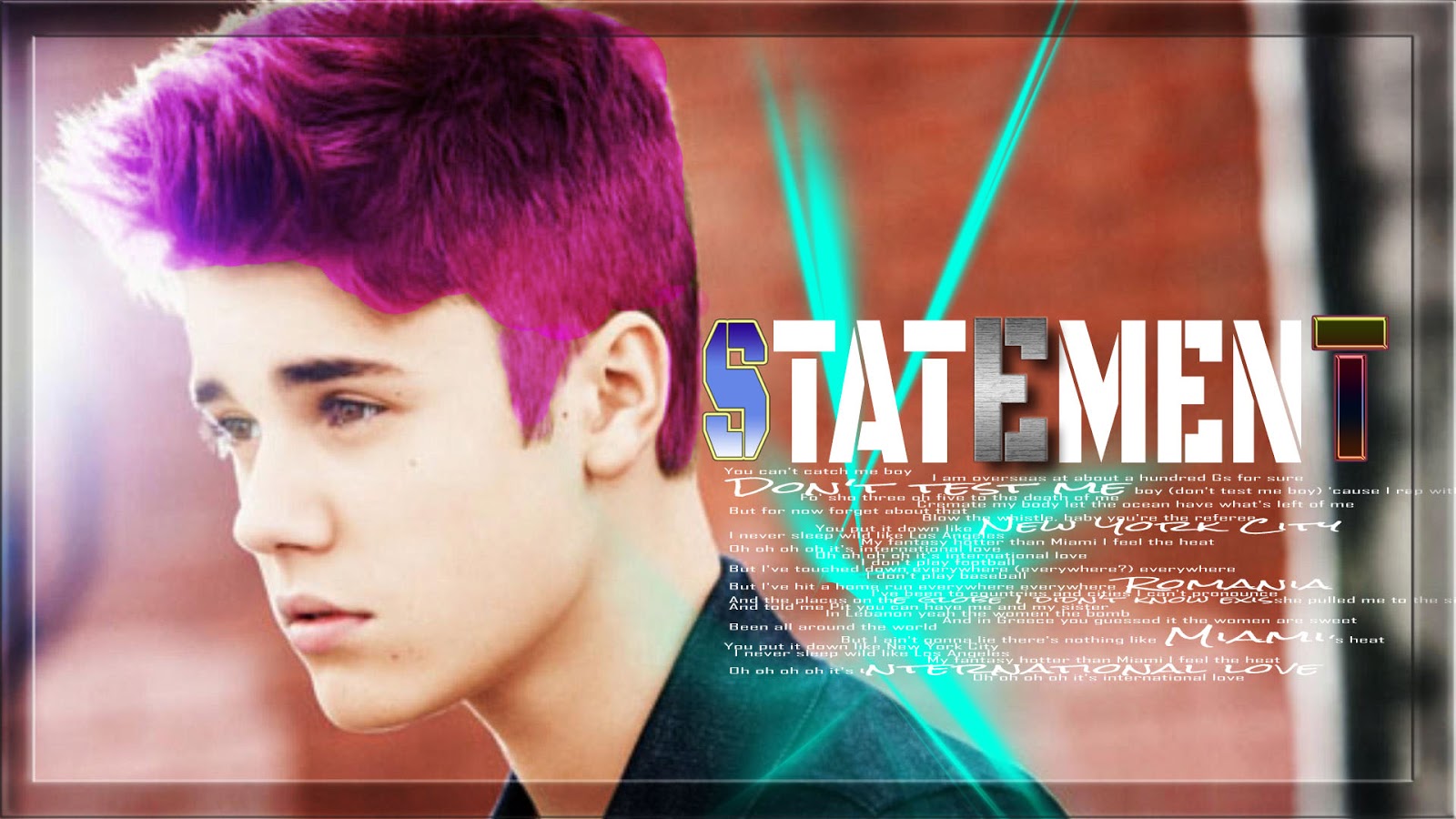





Post a Comment